I wrote this post as part of a partnership with Interact, who gave me free access to their quiz builder tool to test it out and tell you about it. All opinions are my own, and I'd only 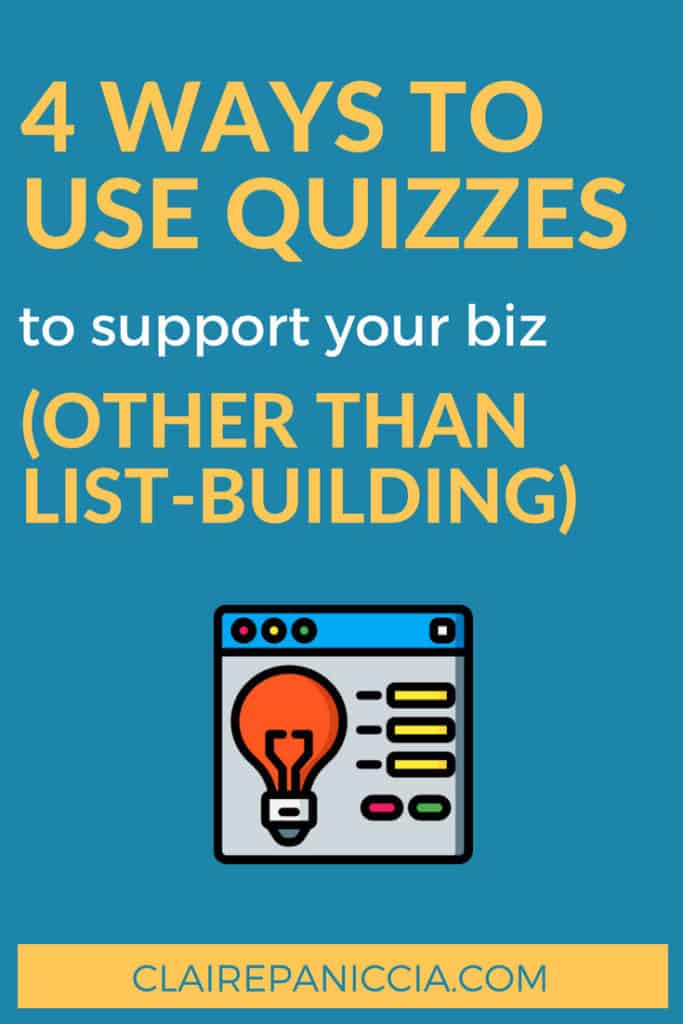 tell you about tools that I think will help your business.
tell you about tools that I think will help your business.
We all know quizzes are an awesome way to build your list, and we all know that “the money is in the list”.
But I’m a big fan of multi-purpose tools. It keeps your business from getting cluttered and scattered across a bazillion different online tools, and (at least when it comes to paid tools) it can help keep costs low.
So in this post, I outline a few other ways to use a quiz builder to support your online business in addition to (obviously) using it for opt-in quizzes to grow your list.
To Funnel People Towards the Right Service/Product for Them
Normally, if you were creating a quiz to build your email list, when people reached their quiz results, you’d point them towards a relevant blog post or two.
Instead of that, how about you point them to a product or service that would fit them?
You could do this at the end of a regular list building quiz (especially if you sell low-cost digital products like ebooks), or you could create a unique quiz on your Work With Me page specifically designed to help people choose the right service.
This could be super handy if you work in an industry that most people don’t know much about, and serves the double handiness of helping you automate something you’d normally need to do on a discovery call.
To Check A Coaching Client’s Progress/Status Before A Call
If you offer coaching, and your calls with clients are only so long, you want to make sure you spend as much of your call time on the meaty stuff that’s going to help them reach their goals, right?
That means spending the first 20 minutes asking the same progress questions or fishing for their current status isn’t a good use of that time.
Having them perform a quick quiz before your calls could be a great way to get a picture of where they’re at with what you’re working on without wasting those precious coaching minutes.
That way you’ll have a better idea of what questions to lead with and have a more productive call for your client.
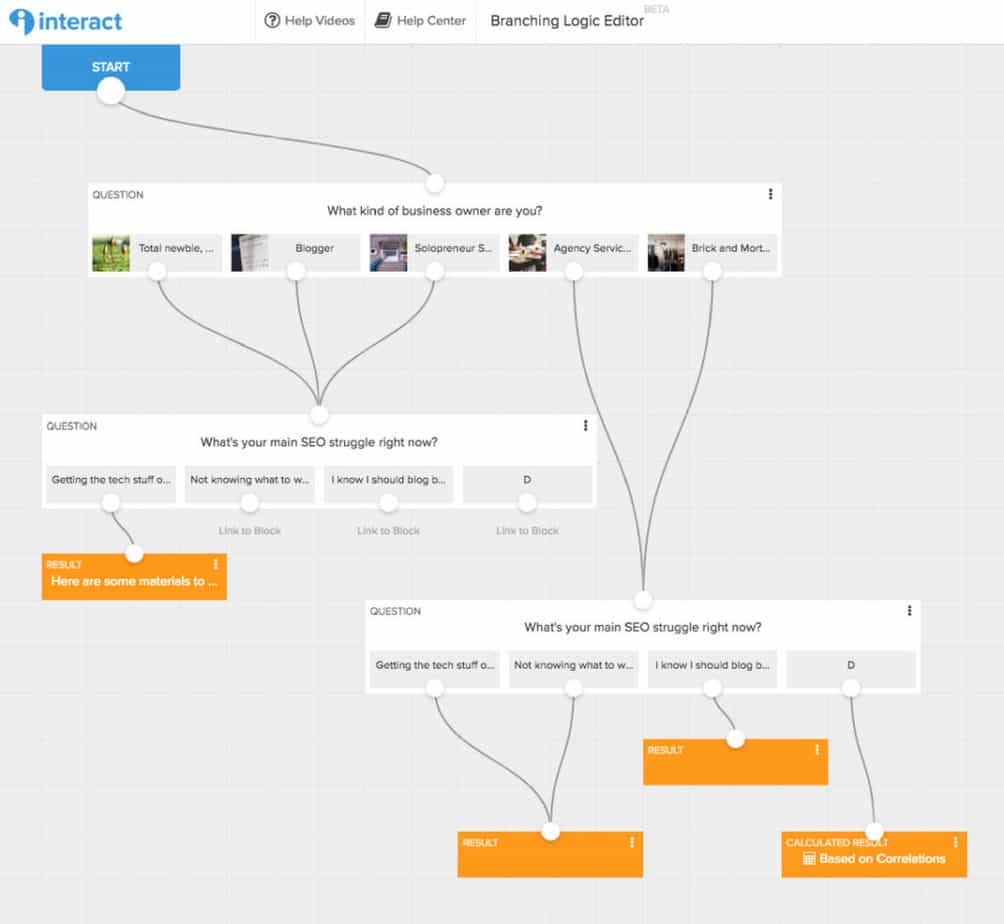
To Qualify Leads to Your Premium Services
If you offer premium services, it goes without saying that not everyone can afford them. That’s kind of the whole point of them being Premium, right?
In order to avoid ending up with a client who can’t pay you or spending loads of time on discovery calls unpaid, you might try qualifying leads with a “quiz”.
You may already be doing this with applications and forms, but because some quiz builders have branching logic, like Interact, you can show them different questions based on their answer to the previous questions.
If they qualify, the quiz results page can send them to your scheduler link where they can enter the basic info you need as well as schedule their first call. You could even take their first deposit right then and there, all automated.
If they don’t qualify, maybe your premium services don’t fit them but one of your templated services or digital products might suit them. Based on their answers, you could send them what they need, all in the results page, all automated, all thanks to branching logic.
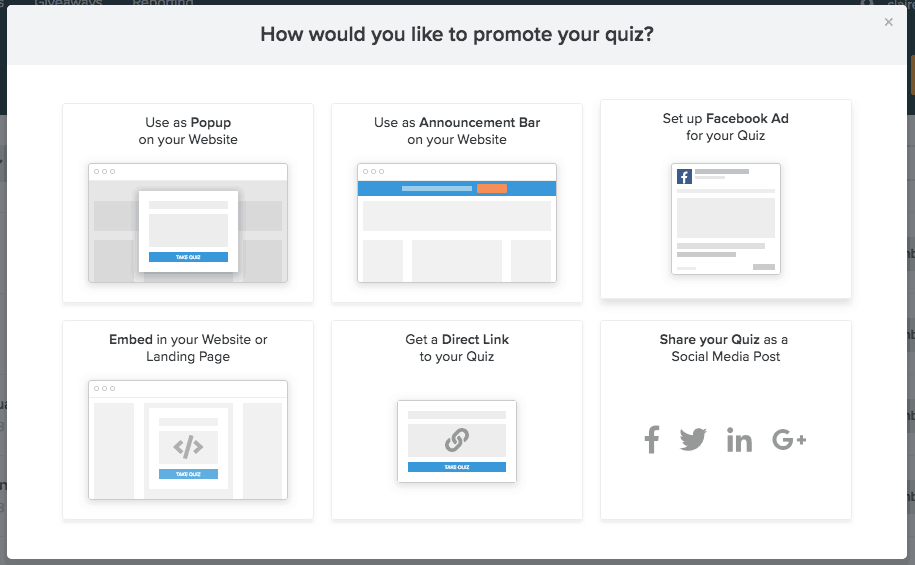
To Reinforce Knowledge in Your Online Course
If you sell an online course, you’ve probably spent a certain amount of time researching and comparing different course platforms. So you might have noticed that some platforms offer pop quizzes and some don’t.
But quizzes can do a lot to enhance your students’ learning experience. Studies suggest that quizzes not only reinforce what they’ve learned, but can also help motivate students to keep working and also to see where they focus on improving.
But if you’re using a platform that doesn’t support quizzes in the learning platform, you can use your handy-dandy quiz builder to make your own, and embed it into the content. Interact lets you embed your quizzes directly in an iframe, so that your students don’t even have to leave the learning environment.
Badabing, badaboom, instant pop quiz.
Quizzes are fantastic list builders, but with a little creativity and a great quiz builder tool, they can do a whole lot more to support your business.
Do you use a quiz builder? Have you used it for anything besides listbuilding? Let me know in the comments!