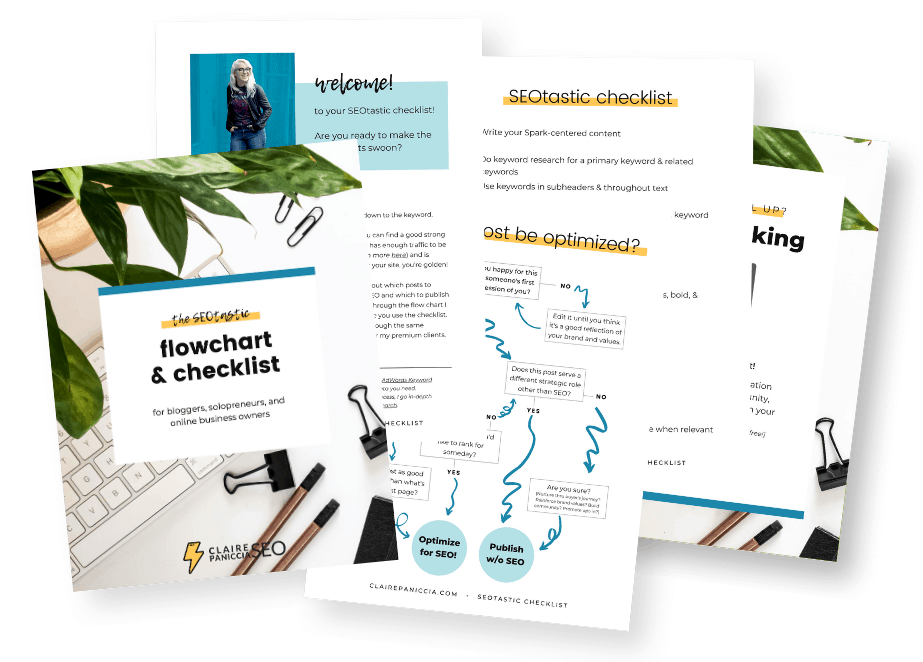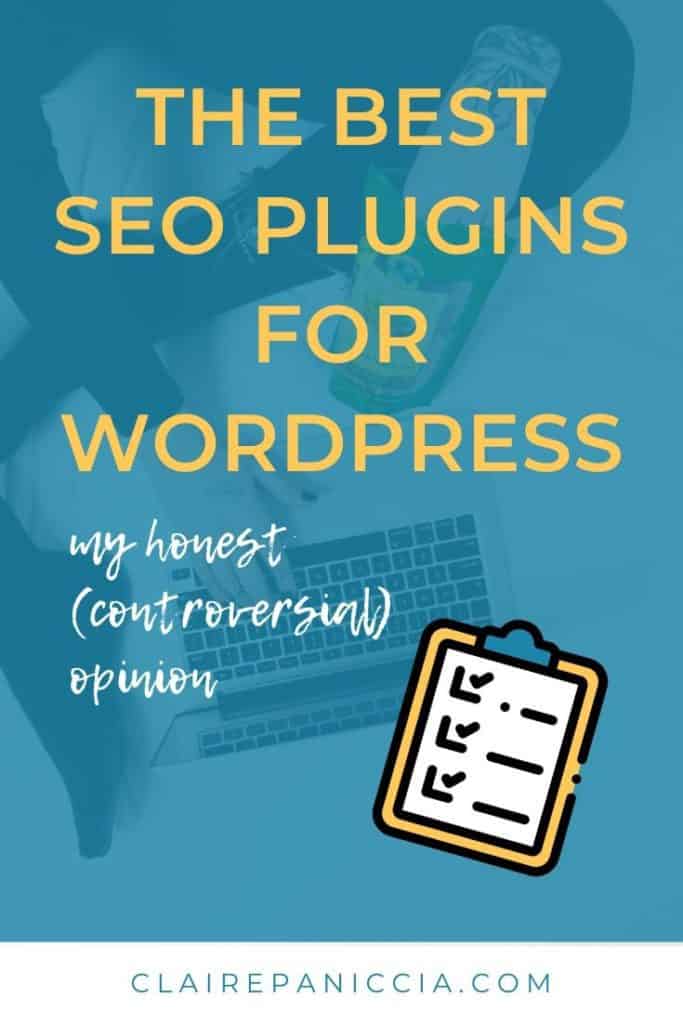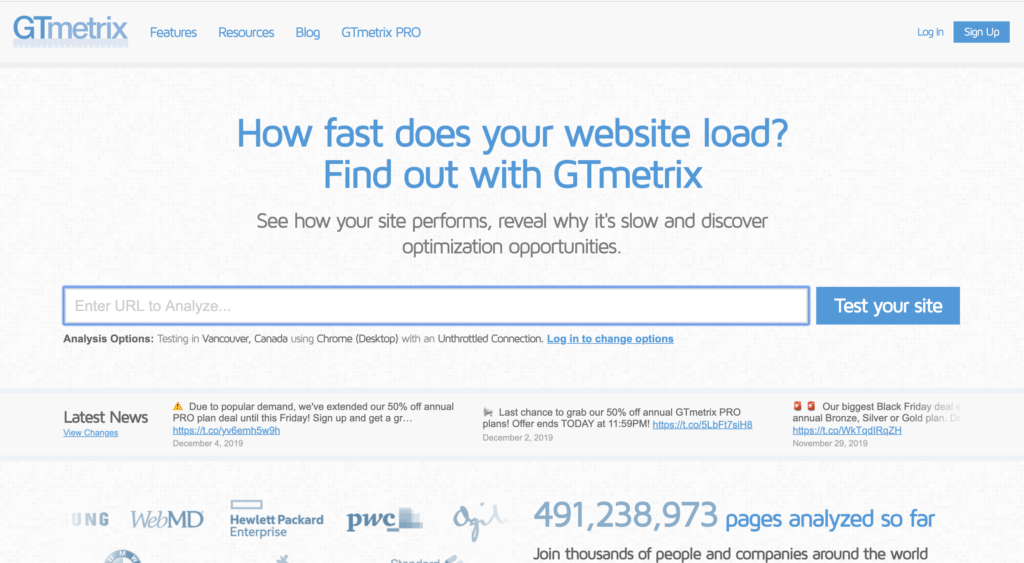One of the most common questions in the world about SEO is “what’s the best SEO plugin for WordPress?”
And (as is so often the case with SEO) there are kind of two possible answers.
One is a straightforward answer to the seemingly straightforward question. An answer with a specific plugin, giving the asker what they seem to be asking for. A simple, direct suggestion.
But I never answer that way.
Why?
Because instead of a half-truth that won’t really be helpful but will give the asker what they think they want, I would rather give a comprehensive, fully truthful answer that will actually bring results even if it means more work (both in explaining the answer and in taking action on the solution).
Here’s my in-depth answer to a seemingly straightforward question that will actually bring you SEO results for your site.
There is no such thing as an SEO plugin
In my opinion, there’s no such thing as an SEO plugin. At least, not in the way that the average site-owner understands the term.
The term “SEO plugin” implies that installing and using this plugin is all you need to “SEO your site”.
Which is 1000000% not accurate.
It’s an extremely misleading name.
If you search for “SEO plugin”, you get the same list of plugins, that all do variations of the same things in slightly different ways:
- Yoast SEO
- All-In-One SEO Pack
- RankMath
- …and the list goes on and on…
The only thing these plugins do is 1) make certain tech-y things necessary for SEO easier to execute, and 2) provide semi-helpful-mostly-misleading tools to optimize your content for SEO.
Yoast is the most well-known example of this.
The green lights tool on Yoast is sometimes the only thing site owners use it for. But what the average site owner may or may not understand is that “getting the green lights” doesn’t mean anything if you didn’t start with a strong-but-achievable keyword.
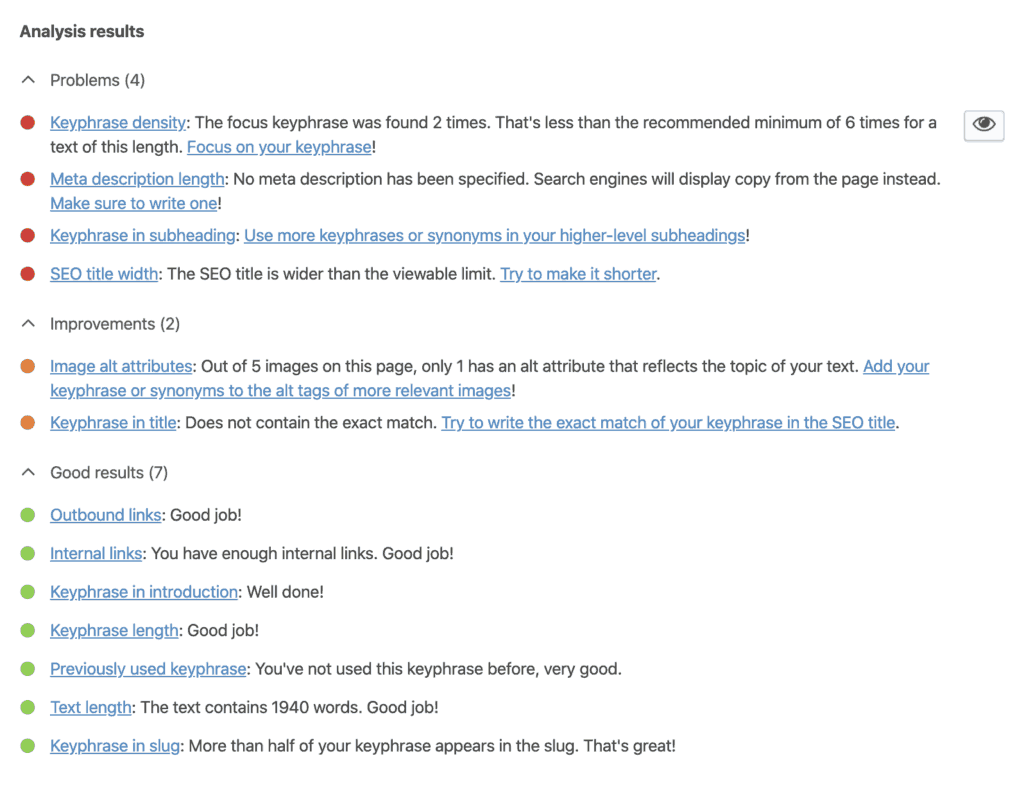
What Yoast does well is make a handful of SEO tech things easier to accomplish, like robots.txt files and XML sitemaps.
But that’s all it really does.
This is true for almost every “SEO plugin” on the web.
They’re helpful tools, but not the be-all-end-all of SEO for your site.
SEO is too nuanced to be covered in one plugin
The thing is, SEO is a nuanced, complicated thing that is impacted by a ton of different aspects of your site.
My favorite way of illustrating this is with pie. (Weird, I know, but stick with me)

If you think of digital marketing as a table at a party covered in a whole bunch of different kinds of pies… SEO is kind of not really it’s own pie.
The Social Media Marketing pie is over there, and the Email Marketing pie is over here, and the Content Marketing/Blogging pie is next to that, and the Facebook Ads pie is over there, and the PR pie is over there, and the Web Design pie is right next to the Web Development pie (and your cousins are all arguing over which is tastier)…..
You get the idea.
Well, the SEO pie isn’t really it’s own pie.
It’s a pie pan filled with slices from a whole bunch of different other pies.
It’s got a slice of Content Marketing pie, and slices of Web Design and Web Development pie, and a slice of PR pie (yes, really!), and a tiny wedge of Social Media pie, and then a big scoop of miscellaneous Google-algorithm ice cream on top, melting and oozing between the slices and mixing in with the fillings…
So basically (in regular people words), getting traffic from search engines isn’t just “SEO-ing”. It’s about doing lots of different digital marketing things, all in an SEO-tastic way.
[bctt tweet=”Getting traffic from search engines isn’t just “SEO-ing”. It’s doing lots of different digital marketing things, all in an #SEOtastic way” username=”SEOandconquer”]
So if we take this concept into our plugin debate, it’s going to take more than one plugin to cover all the different aspects of SEO (or at least the ones that can be taken care of with a plugin, since not all of them can).
Here’s a list of my favorite “SEO plugins” for WordPress that aren’t necessarily SEO plugins – as well as other non-plugin tools – that will help you improve your site’s SEO from all the angles.
The Best WordPress SEO Plugins & Tools (according to me)
Disclosure: Some of the links in this list are affiliate links. If you click on an affiliate link and make a purchase, I may receive a small commission at no extra cost to you. These are my opinions and are not representative of the companies that create these products. My reviews are based on my personal own experience and research.
GTMetrix
On the tech side of SEO, one of the of the most important things you can do is keep your site fast.
GTMetrix is an online tool that scans your site for pagespeed issues and makes suggestions on what’s slowing your site down and how to fix it.
Google’s Pagespeed Insights does this as well, but I prefer GTMetrix. It feels more accurate and detailed, and gives more information about what each issue means and how to fix it.
ShortPixel
One thing that you might not know about image files is that all the KBs that the image takes up isn’t just the image. There’s all this extra data attached to the file that you really don’t need for the purposes of your site, and it’s probably slowing down your site’s load time.
Getting rid of all that clunky, unnecessary data is called “compressing”. Compressing your photos can work wooooonders for your page speed if you’ve never done it.
An additional way to optimize images is to use “scaled images”, or not using images that are way bigger dimensions than you actually need.
Take a look at your GTMetrix scores. If you’re seeing “Optimize images” (especially if it’s with an F grade), then you definitely need an image compression plugin.
There are lots of image compression plugins, both free and paid, but my favorite is ShortPixel.
Yes, you could use a free image compression plugin like WP Smush or another free image compression tool, but not all compression jobs are equal. If you run an image through WP Smush, and then run the same image through ShortPixel, you’ll find that ShortPixel did a lot more compressing (without impacting the image quality).
You can pay monthly if you upload a lot of images per month, or pay for one-time credits (this usually works for most people) and stock back up when you need to.
This is a great solution because it doesn’t add a step to your upload process. You don’t have to remember to compress your images before uploading them, because ShortPixel does it automatically when you upload it to WordPress.
Bonus: they also have a plugin that fixes the “Serve scaled images” issue automatically too.
WP Rocket
Another common issue for WordPress sites that slows down pagespeed is caching.
Some hosts, especially the premium ones like WP Engine (up next on this list), provide caching automatically, so you don’t need to worry about this, but if yours doesn’t, you definitely want to install and enable a caching plugin.
WP Rocket is the best caching plugin and makes WordPress sites super fast. It’s a premium tool, but you definitely get what you pay for with it.
A good free alternative that I also like is WP Super Cache.
Hosting Fast Enough to Support Your Traffic
You want to choose a hosting site that can support the amount of traffic coming to your site.
Bluehost
When you’re just starting out and don’t have a regular stream of readers visiting, you can use a more affordable hosting company like Bluehost.
That’s who I use and I love them. Their customer service is fantastic and have helped me through some scary moments, like that time I thought I made my whole site vanish.
But eventually, you get to a point where you have enough traffic visiting your site to overwhelm your hosting provider.
That’s when you want to upgrade to a more premium hosting company, because this can be a huuuuuge slow-down on your site.
WP Engine
Once you reach this point, I suggest WP Engine. They’re wicked fast, and are specifically designed to be wicked fast.
Their hosting plans even wrap in features to improve your pagespeed that you might have needed plugins for before (which means you can delete those plugins and speed up your site even more!), like caching and backups.
Fast Theme
Just like with plugins, with a theme, the coding matters.
While you’re looking for a theme for your site, you’ll be choosing something that matches your brand and has the functionality you need, but don’t forget to make sure it’s lightweight.
What do I mean by lightweight?
A lightweight theme is coded to be fast and not tax your site’s loading time. Otherwise, that cool post slider on your homepage that looks so cool? It could be slowing down your loading time so much that people are hitting the back button and you’re losing readers. Which is super no bueno.
Here are some themes I suggest that are specifically coded to be lightweight.
Carbonate
This theme was created by Matt Giovanisci at MoneyLab.co for his two content sites, Swim University and BrewCabin.
It’s super streamlined and specifically designed for content-centeric businesses. This guy makes his full time living from affiliate links on these sites, so he knows what he’s doing.
StudioPress
You can also check out the themes at StudioPress for great looking, lightweight themes made by the same people as WP Engine.
Okay, that’s enough of pagespeed tools. Here are some other plugins and tools to help improve your site’s SEO:
Yoast
Yes yes, I know I rail against Yoast all the time, but that’s just because the green lights feature is extremely misleading.
Outside of that feature, it does a great job at making a lot of important SEO tech tasks much easier.
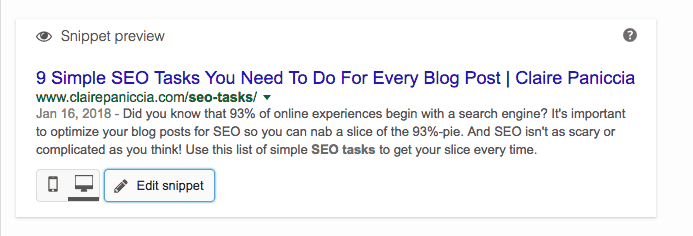
Here are a handful of things I use it for regularly:
- Snippet and Page Title
- Sitemap
- No-follow robots.txt files
- Specifying a canonical URL
Check out my review of Yoast here.
Keyword Research Tool
I’d be crazy to talk about SEO tools without mentioning keyword research, because without solid keyword research, all this tech stuff is pretty much pointless.
There’s a keyword research tool for every budget.
The higher priced ones are comprehensive tools for pros who do nothing but SEO all day every day like me (Ahrefs and SEMRush fall into this category — I use Ahrefs).
But I recently discovered a super affordable keyword research tool called Keysearch that seems really promising! (Get 20% off with code KSDISC)
MonsterInsights
Of course, getting SEO traffic is great; knowing what’s working to bring in that traffic is even better!
For that you need Google Analytics, and you need to sync your Google Analytics account to your site.
My favorite way to sync Google Analytics to my sites is MonsterInsights.
They make it super easy, and the paid version has some pretty great tracking features like tracking how far people are scrolling and which categories of posts are the most popular.
The free version is also great (but is missing all the cool extra features).
Here's a tutorial I wrote about installing Google Analytics to your site with MonsterInsights (and a couple other ways)
While SEO tech isn't the core of getting results for SEO, bad SEO tech can certainly hold back the results you might otherwise be getting.
Using these plugins and tools should help your site start off on the right foot with your SEO tech in WordPress.
If more in-depth, non-boring, step-by-step help with SEO details like this sounds like the highlight of your week, check out my ebook SEO Foundations for Non-Techies. It’s the perfect antidote to the feeling of wanting to throw your laptop out the window when trying to SEO your site.
More of a quick-reference kind of person? How about a free downloadable SEO checklist for every time you write a new blog post? Yep, I got that too 🙂
Free SEOtastic Flowchart & Checklist