Whenever other entrepreneurs find out I work in SEO, they almost always ask what I think of the Yoast SEO plugin.
The truth is, I have mixed feelings.
What?!
Yeah. I’m not obsessed with Yoast, and it’s definitely not the end-all-be-all of SEO tools. Some people think it’s the only thing you need and that’s simply not true.
I do think it’s a must-have plugin, because it makes certain important SEO tasks super easy (and some advanced stuff too!). But you might not know what they are or how to use them (or if you need to) if you’re not an SEO pro.
Most solopreneurs and bloggers know Yoast for two of its prominent features: editing meta tags and optimizing content.
I’m totally in agreement that it’s a baller tool for one of those tasks.
Here’s the thing.
Yoast is awesome for editing meta tags.
It’s not so great for optimizing content.
Why?
Because I think the green light content optimization feature is misleading, and I’ve seen it lead to bloggers implementing some bad news bears SEO practices.
As a whole, Yoast is an awesome, powerful tool that does (at a guess) 70%ish of the stuff you need for SEO, even the advanced stuff. And it’s free!
So I’m not a Yoast hater by any means.
But it’s important to be aware of its limitations as well as its super powers.
In this Yoast SEO review, you'll find my honest opinion, no strings attached, as well as some info about all the things it can (and can’t) do for your site.

Yoast SEO Review Pros: SEO tech & backend
Let’s start with the super powers.
Yoast excels at SEO tech and backend and makes it super freaking easy.
You may not even be aware of some of the ways it’s helping your site out and some of the tools it gives you.
Here’s a list of some of the backend SEO things Yoast is stellar at:
Editing meta tags
I’ve talked about this before, but updating your page titles and meta description tags (aka snippets) is key to your SEO strategy for every page. It helps your search engine ranking, and it also
Yoast makes this super easy.
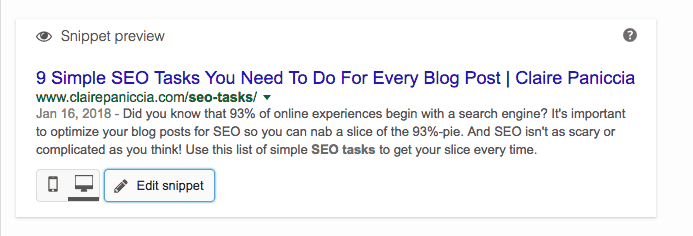
XML Sitemaps
Maybe you’ve heard of sitemaps, maybe not. Regardless, Yoast has been making one for you this whole time!
It helps Google find and index your best content if your internal link structure doesn’t make it easy. All you have to do is get your sitemap from your Yoast dashboard and submit it for indexing in Google Search Console.
Easy peasy.
Setting different meta tags for social media
This is one of my favorite capabilities on Yoast. Have you ever noticed that when you post a link to your content on Facebook, it pulls your snippet tag, page title, and the featured image you set in WordPress?
But you probably don’t want to use your featured image on Facebook
Instead, I like to set a graphic created just for Facebook, as well as a custom page title and snippet. You can do the same thing for Twitter, too!
Internal links counter
This is a handy feature that makes it easy to keep an eye on how many internal links you’ve got in each post.
It’s easy to forget to add internal links to your content, and especially to update old posts with links to newer content, but it’s important to help Googlebots crawl your site and see the big picture of what your site is about.
Yoast adds an Internal Links Counter column to the “All Posts” and “All Pages” tables in your dashboard so you can see how many each post has at a glance.
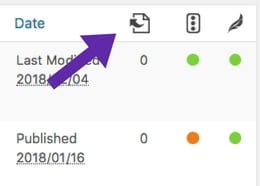
Advanced SEO tech
It’s likely you’re not using these yet, but the fact that Yoast makes these advanced SEO things so easy is reason enough to get the plugin. Otherwise, you’d need to get into the code! *gasp*
I’m talking about things like:
-
- Canonical URLs
-
- Robots.txt files
-
- .htaccess files
- Setting links to no-follow
It may sound like sci-fi mumbo jumbo to you now, but there will come a day when you’ll need to implement some of these, and you’ll praise the gods of the world wide web that there’s Yoast to make it easy.
Yoast SEO Review Cons: Content Optimization & Keyword Focus
Like all super powered individuals, Yoast has its limits.
One of the most prominent features of the plugin is the green light feature, or what they call the “Content Analysis Tool”, with a Readability tab and an SEO tab.
The Readability tab analyzes your content for (you guessed it) readability. It’s based on their pre-configured algorithm and the Flesch reading ease test.
The SEO tab analyzes your content for optimization in key places like headings and image alt tags based on the phrase you set as your “focus keyword”.
Now, this is where I’ve got a bone to pick.
See, most people don’t know anything about writing for SEO when they download Yoast. I know I didn’t the first time I used it.
So we depend on the list to tell us what to do, right? You try to get green lights.
Now, this is amazing if you don’t know squat-diddly about SEO and you’ve never read this post about SEO tasks to do on your blog posts.
Without Yoast telling you, you might not know that you need to optimize image alt tags and stuff like that.
But…
There’s a problem with the whole green light system.
If you don’t know at least basic SEO, and you just plug in a term and try to get as many green lights as you can, you won’t be able to make the judgement calls you need to to stop yourself from accidentally making some big giant SEO no-no’s.
Accidental Keyword Stuffing
This is my big fat numero uno issue with Yoast. The biggest and worst no-no I see bloggers making all the time is accidental keyword stuffing.
Here’s the thing.
Yoast (the free version, anyway) only lets you enter in one focus keyword. Then it (probably) tells you that your focus keyword doesn’t appear in the text enough.
But…
It doesn’t take into account different versions of the keyword, like plurals, or slightly tweaked grammar, or rearranged words. Those variations still help optimize your content for the focus keyword.
But not according to Yoast.
Yoast's algorithm still depends on keyword density. Keyword density was how Google's algorithm used to calculate content topic and relevancy to search terms. But not anymore. Google has gotten significantly more sophisticated in the last few years, and keyword density is really not a critical part of the program anymore.
So because of the green light system and out-dated algorithms, people end up tweaking their content into really awkward sentences, or repeating the same phrase too much or in a way that doesn’t feel natural to the human ear.
But guess what.
Google knooooows!!! Google always knoooows!!!
You absolutely have to write for humans first, no if’s, and’s, or but’s about it. Even Yoast says so!
If your content feels unnatural in any way, it’s hurting your SEO more than it’s helping, no matter how many times your keyword appears.
If you don’t know that, and you just go based on the green lights, you end up stuffing your content like stuffing a washing machine with too much laundry. It ends up exploding soapy water all over the place and not washing your socks properly.
Yoast also doesn’t take Latent Semantic Indexing (LSI) into account.
LSI is fancy SEO speak for the way that Google pays attention to related terms in a piece of content.
If you’re writing helpful, awesome, epically thorough content, you’re probably naturally including boat loads of related terms that will help you rank, not just for your focus keyword, but also potentially for related terms too.
[bctt tweet=”The biggest and worst #SEO no-no bloggers make all the time is accidental keyword stuffing.” url=”http://bit.ly/YoastReview” username=”SEOandconquer”]
How to use of Yoast’s Content Analyzer Tool instead
Instead of thinking of Yoast’s greenlight tool as the voice of the SEO gods telling you to do this, that, and the other to your content, think of it as a simple writing tool.
It points out some things that you may not have noticed, and makes suggestions to improve things. But you can decide one way or the other what to do in the end.
How you should use the Yoast plugin:
-
- Do keyword research before you even start writing. That way, you know what term you want to optimize for, and you can use it in your writing naturally, rather than inserting it in later in a super awkward way.
- Write totally epic, thorough content that your readers will love.
- Then, and only then, scroll down and consult the YoastSEO plugin.
- Make informed, executive decisions about which suggestions to follow through on. Some might not be right for your content or brand.
To Yoast or not to Yoast
So, to sum up, if you have a site on WordPress, and you’re planning for someone other than you and your mom to read it, you should definitely have Yoast.
It’s powerful, makes important SEO things easy to do, and can be a really helpful writing tool to make sure your content is SEOtastic.
But don’t get carried away when you see bloggers all over Pinterest calling Yoast “The Ultimate SEO Plugin”. Lots of hype and oversimplification.
I’m not a fan of hype and oversimplification.
SEO is far too complicated and nuanced to be taken care of by one plugin. Or even just plugins! It takes plugins, online tools, and of course your own work and heavy lifting with keyword research and excellent content.
Free SEOtastic Flowchart & Checklist
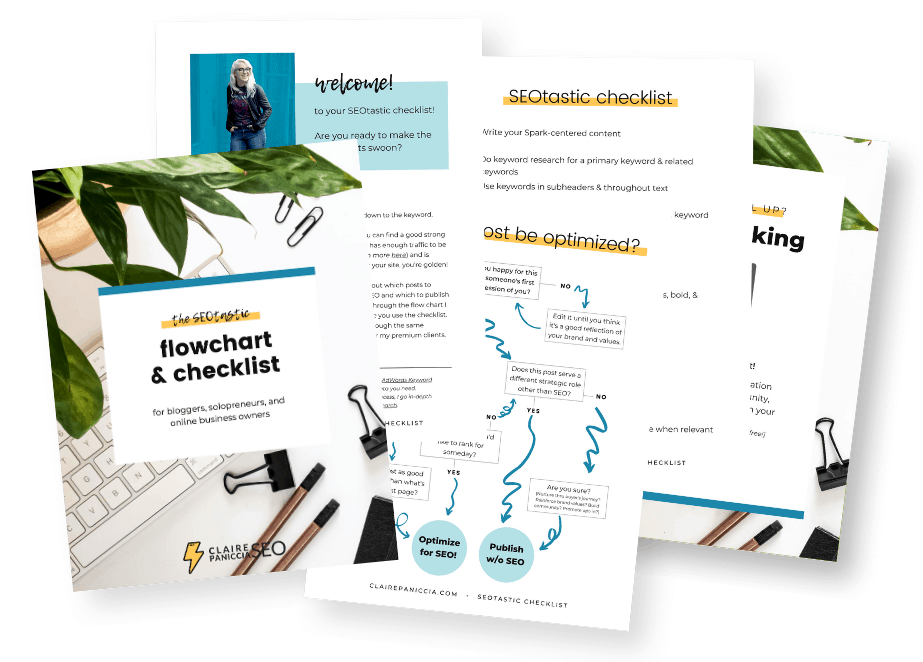



Thanks for the helpful info. I use Yoast and because of it, relied heavily on keyword density/the green light. Now I know Google recognizes different variations of the keyword.
Lovee this post, Claire! I’ve been using Yoast for a while now and I’ve been stressing out about meeting all the green lights, but I know that Google loves context and synonyms and this is just the confirmation I needed!
Either way, awesome blog. I’ve been really enjoying your content!
Hugs,
Ana – Blogging Growth Strategist & Coach
http://www.thesheapproach.com
I have been using Yoast SEO for a few years and find it a useful tool, but I would not rely on it, simply for the fact, as you have stated already that it can be easy for someone to change their content for the green light, then all of a sudden it reads like a word stuffed article.
One way I stick to nowadays is just type your content naturally and don’t look at the lights until you have finished, something you have mentioned already and i find it is the most effective method. Then if you can change a certain sentence to add a keyword without it looking unnatural or a robot did it then great, otherwise I find somewhere else in the article to try and add that keyword where it blends in.
I have now moved on to the pro version of Yoast with the added Yoast Woocommerce plugin and find it works well too. But I also use Grammarly which really helps to mix the content up without making your sentences look a mess or robotic. Also, Grammarly picks up overused words, handy for cutting down on words you do not need in your article, so you can focus on the main keywords.
Great article, by the way, spot on for SEO advice.
As a semi-newbie to SEO I was always skeptical on the focus on the content optimization that Yoast provided. Thanks for clearing up the other benefits that Yoast provides that I didn’t know about in addition to my gut feeling that my own content optimization should come first as opposed to getting that green light.
Thank you Jesus/Claire! I’ve been absolutely enraged lately as Yoast insists that I don’t have keywords in places where they clearly appear, or tells me that sixteen word sentences have more than twenty words. It’s awesome to have a knowledgeable person confirm that I’m not cracking up.
Hi… Nice review. I just wanted to let you know about another SEO plugin called Elevate. I wrote it precisely for the reasons you mentioned above, that is I don’t think it’s a good strategy to encourage people to write like robots or to stuff keywords repeatedly in the content. If you’re interested in taking a look, it’s available for free in the main WP repository under ‘Elevate SEO’.
You can read more about it at the main website, elevatewp.io. Feel free to contact me if you have any questions or any suggestions – I’m always looking for ways to make it better. Cheers.
Thanks Duane! I’ll definitely check it out! It’s good to know there are developers addressing these issues in their own projects 🙂
Hi, Thanks for your post. I use Yoast but I found your site when I was searching for the plugin review because I think it’s maybe slowing the website reload.
Interesting! I’ve never heard of Yoast slowing down a site, although I suppose if you have certain settings on or off it’s possible. Have you done a speed test on GT Metrix? That will give you a better idea of what exactly is slowing your site down. Good luck! Let me know if you figure it out!
i think for a basic plugin for a novice it is fine, but unfortunately i decided to invest in some of the more complex yoast courses and recommendations and my google ranking has been completely wrecked – they cannot be bothered to read my support tickets properly either. I am hoping that the yoast dominence of this market is coming to an end – i think they have become rather complacent and arrogant.
Nice post! I definitely agree that Yoast isn’t the ultimate SEO plugin that many people on the internet purport it to be. Having said that, it’s a great introductory tool that people can use to get their feet wet regarding on-page optimization; I personally enjoy being able to edit my meta titles/description, as well as analyze how many internal links each of my articles has on my site.
Thanks so much! And oh yeah, 100% agree that it’s a useful tool (that’s kind of what I was trying to get at in this post). Editing snippets and page titles is the #1 thing I use it for, followed closely by the automatically created and updated sitemaps. It’s great for beginners. I’m just not a fan of the over-hype.
Thanks for this review. I am new to Yoast and, indeed, SEO and you’re right.
I was chasing that green light all the way. I honestly had no idea that the algorithm had changed so much.
I’ll have to do more research into that (the problem being, of course, that so many leading results on Google are outdated in themselves at times – you never know if what you’re reading is true or relevant any more).
I’ve always been sceptical of Yoast, I’ve had clients tell me their content isn’t fully optimised cause the green lights wasn’t ticked, but great post it really goes to show SEO Yoats’s true colours!
Yep! It’s a great tool, but the green lights are not my favorite for exactly that reason
Great article to take Yoast with a grain of Salt!
Sounds to me like YoastSEO needs an upgrade! Great blog post! Very informative. In my humble opinion the executives or people in charge dropped the ball by not being ahead of the curve. If you are in the world of Search Engine Optimization (SEO) guess who you should be 10 steps ahead of? THE SEARCH ENGINES.lol. Shame on you YoastSEO for not foreseeing Google saying UH UH to keyword stuffing! But hey im sure once a competitor comes along with a better plugin they’ll take notice and tighten up! Once again great blog! I also like the content upgrades very nice! 😉
Hi Claire,
Late to this post but oh how I agree with you!
I always tell clients to use the individual suggestions as hints and ideas, but as long as the overall traffic light up top right is green, not to worry about the others.
But I’ve gone off Yoast recently. My issues are with the readability scoring. In a similar way to what you describe for the SEO, it’s getting too hung up on a couple of technical points.
1. Don’t have 3 consecutive sentences starting with the same word. This is a common and EFFECTIVE rhetorical device to get emphasis and rhythm. If you go to Yoast help it tells you to ignore this if you did it deliberately.
2. Don’t have more than 300 words between headings. Why not? If I’ve broken them up with images and bullet points and maybe a horizontal line, no one is facing a mass of text which will bore them?
When I’ve got grade 6 readability, but I can’t get a green light overall, something is wrong!!!
…the only good thing is I came across your post because I was trying to see whether anyone else had noticed this issue! So every cloud has a silver lining. 🙂
Bridget you bring out some good points I have been wondering about myself, as I am new to the blogging world I started using Yoast as an aid to my writing, with your input here I may go back and undo what I did just to satisfy Yoast.
I just found you and this is awesome stuff, Thank you
Hi Claire, some useful info. Re the keywords and only being allowed to use 1 in Yoast. I tried it before as my own (Boldrid Easy SEO) has no option to add keywords and changed back to the one Boldgrid provides as an app as Yoast was giving me information which contradicted what the other was telling me. So my question is, are Keywords essential to SEO and if so surely 1 per page is not enough?
I think Yoast is also a bit glitchy when it comes to detecting the focus key phrase in the first paragraph. There were a couple of instances in which my key phrase was definitely in the first paragraph but the plugin was telling me it wasn’t. I found an explanation from Yoast that claimed other elements (image, graph, etc.) could be taking the place of the first paragraph in the eyes of the analyzer. I ended up removing those other elements and included only text with my focus key phrase just to test it out, but the alert of the absence of my focus key phrase remained.
Thanks for the insight. This is the article I needed cause I recently have doubts about using yoast to optimize SEO. In the beginning I used yoast but I’ve seen some articles on the top page of google somehow they’re not written in the green light manners indicated by yoast. Also I agree with the current LSI keywords or using different grammar. Now, I basically have yoast and use it for getting xml and other features but not really turning on the focus keyphrase in the article.
Yeah, the problem when I using Yoast is the green light system. I have to repeat the same keywords specified to get the green light, which is counterproductive. Except this feature, other parts of Yoast is good I think.
I am so glad that I found your site! I launched my website the last week of June 2020. I knew I needed to learn SEO but when I saw the Yoast plug in I thought “cool, I will just use that”. Then after awhile I joined some blogging groups and people said to not follow Yoast and don’t always try for the “green light” but could not explain to me WHY. But you took time to explain the “whys” and what in there is good to use/look at.
Thank you!
Reeeeally clear and helpful piece! You rock!
Hey Claire,
Thanks for your post, it’s helpful for a newbie like me. Also, as you have mentioned, the green light stuff doesn’t make much sense in 2021. I hope, soon, Yoast upgrades itself too, before any other tool beats it for title of the Ultimate SEO plugin ( pun intended). I am downloading your list, hope I can get insights into some better plugin & tools.
Thanks
Thanks for the perspective! I was wondering if i really needed to add a focus keyword in there and what does it actually do. If Yoast assists in telling google. “hey, this is what this content’s about!” Now i know that it just analysis your content to hep you adjust for optimization. What a a time saver. Now i’m off to fill in pages of meta, peace!
Ironically, your content was so helpful that it ranked high enough for me to see and continue reading – testament to engaging content being the driving force behind SEO.
I’ve been two months pulling my hair out with SEO on my art blog. This is a wonderful article it makes it so much clearer thank you very much!